PT入门
如何在CentOS 8 / RHEL 8服务器上安装qBittorrent
你可以在headless的CentOS 8/RHEL 8服务器上安装qBittorrent命令行客户端,并通过qBittorrent的web界面进行管理(你可以在web浏览器中控制它)。SSH进入你的CentOS 8/RHEL 8服务器,运行以下命令安装qBittorrent守护进程。
sudo dnf install epel-release
sudo dnf install qbittorrent-nox
请注意,我们需要安装qbittorrent-nox,而不是qbittorrent。qBittorrent-nox旨在通过其功能丰富的Web UI进行控制,默认情况下可访问该UI http://localhost:8080地址。Web用户界面的访问更加安全,默认的账户用户名是 "admin",密码是 "adminadmin"。您可以通过以下方式启动qBitorrent-nox:
qbittorrent-nox
但是,建议不要以这种方式启动qBittorrent-nox,因为在运行时无法运行其他命令。按下Ctrl+C以立即退出。我们可以创建一个systemd服务单元,以便它可以在后台运行,并在系统启动时自动启动。
该qbittorrent-nox软件包随附了所需的systemd服务文件。在/usr/lib/systemd/system/目录下,您将找到一个[email protected]文件。通过运行以下命令,使qbittorrent-nox在启动时自动启动。替换username为您的实际用户名。
sudo systemctl enable [email protected]
现在,我们可以使用以下命令启动qBittorrent服务。
sudo systemctl start [email protected]
检查状态
systemctl status [email protected]
提示:如果上述命令没有立即退出,请按Q以获得对终端的控制权。
我们可以看到qBittorrent自动启动已启用并且正在运行。
mktorrent 制作私人种子
在 Windows OS 上,可以比较方便的使用qBittorrent等软件来制作和发布种子。 怎么在(无GUI)服务器上制作并发布一个种子呢? mktorrent 就是这样一个可以让我们使用命令行的方式来制作种子的工具。
0. 安装
// 0. 首先下载 mktorrent $ sudo wget https://github.com/Rudde/mktorrent/archive/master.zip // 1. 解压 $ sudo unzip master.zip $ cd mktorrent-master // 2. 编译安装 $ sudo make $ sudo make install
到这里就安装好了,可执行文件在 /usr/local/bin/mktorrent
1. 制作种子
$ mktorrent -h mktorrent 1.1 (c) 2007, 2009 Emil Renner Berthing Usage: mktorrent [OPTIONS] <target directory or filename> Options: -a <url>[,<url>]* : specify the full announce URLs at least one is required additional -a adds backup trackers -c <comment> : add a comment to the metainfo -d : don't write the creation date -h : show this help screen -l <n> : set the piece length to 2^n bytes, default is 18, that is 2^18 = 256kb -n <name> : set the name of the torrent, default is the basename of the target -o <filename> : set the path and filename of the created file default is <name>.torrent -p : set the private flag -s : add source string embedded in infohash -v : be verbose -w <url>[,<url>]* : add web seed URLs additional -w adds more URLs Please send bug reports, patches, feature requests, praise and general gossip about the program to: mktorrent@rudde.org
-a我们要发布种子的Tracker URL-c给种子一个简短的描述信息-d不写入创建时间-l文件分段大小. 例如-l 19就是 512KiB大小-n待生成的种子名字. 默认为文件或文件夹名字-o待生成的种子路径及名字-p声明该种子是私人的. Private Tracker-s嵌入一段字符串到种子hash-v输出详细信息
介绍完了,我们来生成一个种子吧 假定我们待生成种子的是一个叫 demo 的文件夹, 生成的种子文件叫 demo.torrent, 发布到BYR
mktorrent -v -p -l 19 -a https://tracker.byr.cn/announce.php -o demo.torrent demo
到这里我们就完成了种子的制作。
2. 发布种子&做种
以客户端Deluge发布到BYR为例
首先需要在BYR进行种子的上传,上传成功后会自动下载一个新种子,在再Deluge的Web端Add新种子。
需要注意的是: 1. 需要事先把上一步的demo文件夹复制或移动到Deluge配置的下载目录 2. 需要demo文件夹的读写权限与Deluge配置的下载目录的其他文件及文件夹权限一致,且所有人一致
Add之后就完成了发布种子和做种
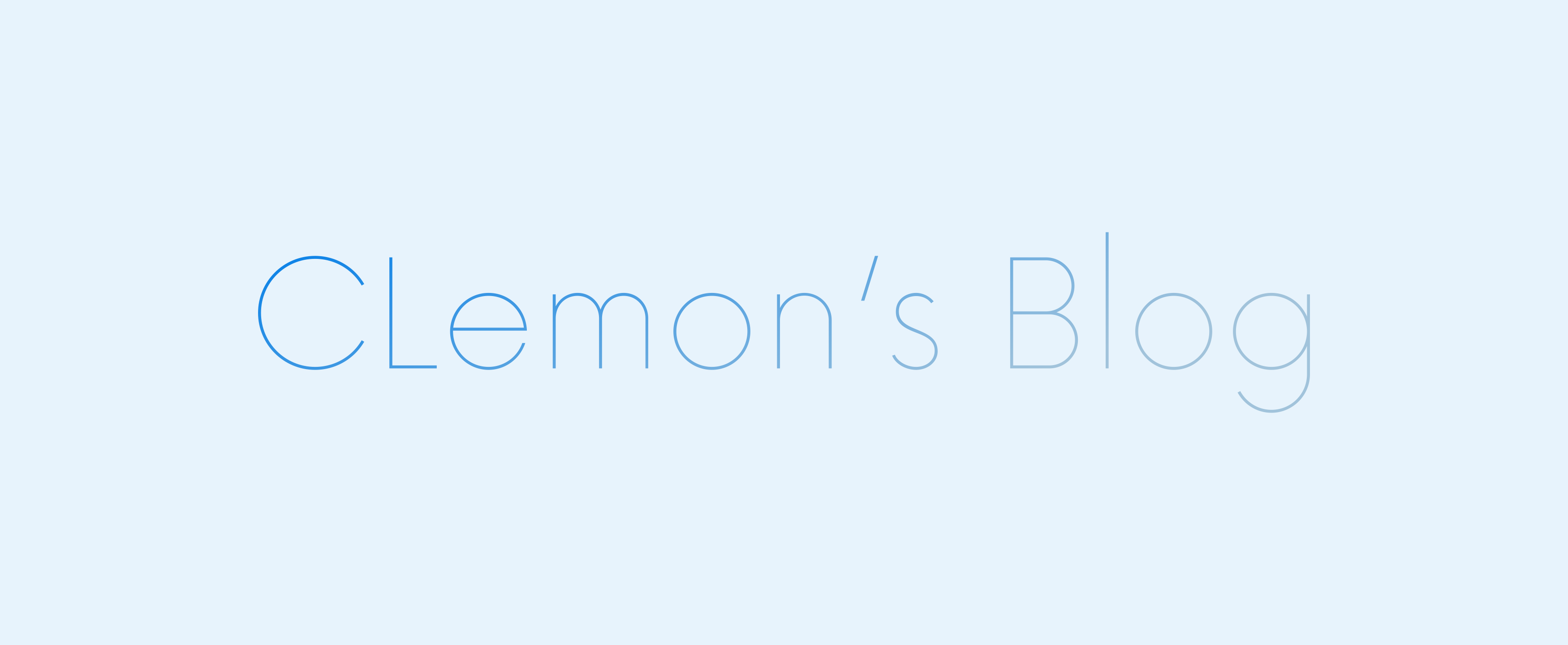
共有 0 条评论